Reports
The Reports Service in Magistrala provides a streamlined way to generate and schedule data reports from connected devices and sensors. It allows users to collect, aggregate, and export metrics in PDF and CSV formats, either via email or direct download.
Architecture
The Reports Service operates through three main components:
- Report Configurations: Define what data to collect and how to process it
- Scheduler: Handles recurring report generation based on defined schedules
- Generator Engine: Generates human-readable reports in various formats.
Reports Service Architecture
Core Concepts Report Configuration
type ReportConfig struct {
ID string
Name string
Description string
DomainID string
Config *MetricConfig
Metrics []Metric
Email *EmailSetting // Email Notification settings
Schedule Schedule // Generation schedule
Status Status // Enabled/Disabled
CreatedAt time.Time
CreatedBy string
UpdatedAt time.Time
UpdatedBy string
}
| Field | Type | Description | Required |
|---|---|---|---|
| ID | string | Auto-generated unique identifier | Auto |
| Name | string | Unique report name | ✅ |
| Description | string | Report description | Optional |
| DomainID | string | Domain context identifier | ✅ |
| Schedule | Schedule | Execution schedule configuration | ✅ |
| Config | MetricConfig | Data collection parameters | ✅ |
| EmailSetting | Email distribution settings | Optional | |
| Metrics | []Metric | List of metrics to include | ✅ |
| Status | Status | Enabled/Disabled state | ✅ |
| CreatedAt | time.Time | Creation timestamp | Auto |
| CreatedBy | string | Creator ID | Auto |
| UpdatedAt | time.Time | Last update timestamp | Auto |
| UpdatedBy | string | Last updater ID | Auto |
Metric Structure
type Metric struct {
ChannelID string // Source channel for data
ClientID string // Device/sensor identifier
Name string // Metric name (e.g., "temperature", "current")
Subtopic string // Data subtopic filter
Protocol string // Protocol filter (MQTT, HTTP, etc.)
Format string
}
| Field | Type | Description | Required |
|---|---|---|---|
| ChannelID | string | Source data channel ID | ✅ |
| ClientID | string | Specific device/sensor ID | Optional |
| Name | string | Metric name (e.g., "temperature") | ✅ |
| Subtopic | string | Data subtopic filter | Optional |
| Protocol | string | Protocol filter (MQTT/HTTP/etc.) | Optional |
| Format | string | Data format specification | Optional |
Report Parameters
type MetricConfig struct {
From string // Relative start time (e.g., "now()-24h")
To string // Relative end time (e.g., "now")
FileFormat Format // Optional field
Aggregation AggConfig // Data processing method
}
| Field | Type | Description | Required |
|---------------|-----------|------------------------------------------|----------|
| From | string | Start time (relative/absolute) | ✅ |
| To | string | End time (relative/absolute) | ✅ |
| FileFormat | Format | Output format (PDF/CSV) | Optional |
| Aggregation | AggConfig | Data processing configuration | Optional |
type AggConfig struct {
AggType string // "SUM", "AVG", "MIN", "MAX", "COUNT"
Interval string
}
| Field | Type | Description | Required |
|---|---|---|---|
| AggType | Aggregation | Processing type (MAX/MIN/SUM/AVG/COUNT) | If aggregation needed |
| Interval | string | Time window (e.g., "1h", "5m") | If AggType specified |
Example configurations:
- Daily sales report at 8 AM: DAILY + 08:00
- Weekly energy summary every Monday: WEEKLY + 00:00
- Monthly inventory report: MONTHLY + 09:00
Report Generation
Data Collection
- Connects to Magistrala's time-series database
- Collects data using configured:
- Time range (From/To)
- Aggregation method
- Metric filters
- Supports complex queries across multiple devices and channels
Output Formats
Both PDF and CSV formats contain identical data - they differ only in presentation style and file structure:
| Feature | PDF Format | CSV Format |
|---|---|---|
| Structure | Multi-page document with tables | Single-file comma-separated values |
| Headers | Styled section headers | Simple text row headers |
| Data Format | Human-readable timestamps | Human-readable timestamps |
| Visual Elements | Page numbers, borders, shading | Plain text with commas |
| Best For | Printing/sharing | Programmatic analysis |
Example Data Representation
PDF Table:
| Time | Value | Unit | Protocol | Subtopic |
|---|---|---|---|---|
| 2024-03-15 09:30:00 | 23.4 | °C | http | room1 |
| 2024-03-15 09:35:00 | 45.2 | °C | http | room1 |
Equivalent CSV:
Timestamp,Value,Unit,Protocol,Subtopic
2024-03-15T09:30:00Z,23.4,°C,http,room1
2024-03-15T09:35:00Z,45.2,°C,http,room1
Email Integration
type EmailSetting struct {
To []string // Recipient addresses
Subject string // Email subject line
}
| Field | Type | Description | Required |
|---|---|---|---|
| To | []string | Recipient email addresses | ✅ |
| Subject | string | Email subject line | Optional |
| Content | string | Email body content | Optional |
NOTE: Automatically sends generated reports via email, including a summary of the report contents in the body.
API Operations
Base URL: http://localhost:9008/{domainID}/reports
- Create Report Configuration
Endpoint: POST /configs
curl --location http://localhost:9008/domains/{domainID}/reports/configs \
--header 'Content-Type: application/json' \
--header 'Authorization: Bearer $ACCESSTOKEN' \
--data '{
"name": "lab 1 report",
"description": "lab 1 sensors report",
"config": {
"from": "now()-5d",
"to": "now()",
"aggregation": {
"agg_type":"MAX",
"interval":"1s"
}
},
"metrics": [
{
"channel_id": "{{CHANNELID}}",
"client_id": "{{THINGID}}",
"name": "current",
"subtopic": "lab/room1"
}
]
"schedule": {
"start_datetime": "2025-04-28T00:00:00.000Z",
"time": "0001-01-01T20:30:00.000Z",
"recurring": "daily",
"recurring_period": 1
},
"email": {
"to": ["team@example.com"],
"subject": "Weekly Lab Report"
},
}'
Expected response:
{
"id": "daebc977-60a6-49f9-8f9f-200474a8c697",
"name": "lab report",
"description": "lab 1 report",
"domain_id": "88c2bc9a-ce3b-4dfc-804d-219177cb9a75",
"schedule": {
"start_datetime": "2025-04-28T00:00:00Z",
"time": "0001-01-01T20:30:00Z",
"recurring": "daily",
"recurring_period": 1
},
"config": {
"from": "now()-5d",
"to": "now()",
"aggregation": {
"agg_type": "max",
"interval": "1s"
}
},
"email": {
"to": [
"team@example.com"
],
"subject": "Weekly Lab Report"
},
"metrics": [
{
"channel_id": "f0e052ce-ef01-49b9-862c-2ecbc911f0a1",
"client_id": "69a9b488-523a-4805-aae9-123febaf83f5",
"name": "current",
"format": ""
}
],
"status": "enabled",
"created_at": "2025-04-28T12:59:13.768526Z",
"created_by": "14c2a388-310d-402b-ad8e-8c0b7d9f81f1",
"updated_at": "0001-01-01T00:00:00Z"
}
- Generate Report
Endpoint:
POST /
curl -X POST http://localhost:9008/domains/{domainID}/reports \
--header 'Content-Type: application/json' \
--header 'Authorization: Bearer $ACCESSTOKEN' \
--data '{
"name": "lab 1 report",
"description": "lab 1 sensors report",
"config": {
"from": "now()-5d",
"to": "now()",
"aggregation": {
"agg_type":"MAX",
"interval":"1s"
}
},
"metrics": [
{
"channel_id": "{{CHANNELID}}",
"client_id": "{{THINGID}}",
"name": "current"
"subtopic": "lab/room1"
}
]
}'
Expected response:
{
"total": 1,
"from": "2025-04-23T08:57:29.23737193Z",
"to": "2025-04-28T08:57:29.237409661Z",
"aggregation": {},
"reports": [
{
"metric": {
"channel_id": "a246bea7-dc05-49f1-bb61-c08c44a7df33",
"client_id": "e2ab8673-8599-435f-8d42-62903d279492",
"name": "current",
"format": ""
},
"messages": [
{
"subtopic": "lab/room1",
"protocol": "http",
"name": "current",
"unit": "A",
"time": 1276020072001000000,
"value": 1.33
},
{
"subtopic": "lab/room1",
"protocol": "http",
"name": "current",
"unit": "A",
"time": 1276020071001000000,
"value": 1.5
}
]
}
]
}
Note: This API can be used to configure multiple actions and download reports. The available actions are
view,downloadandview. To change the action you can pass the action parameter:
curl --location 'http://localhost:9008/bd1bb2c5-ce78-4456-8725-bd1beab80250/reports?action=download' \
--header 'Content-Type: application/json' \
--header 'Authorization: Bearer $ACCESSTOKEN' \
--data '{
"name": "lab 1 report",
"description": "lab 1 sensors report",
"config": {
"from": "now()-5d",
"to": "now()",
"file_format": "pdf"
},
"metrics": [
{
"channel_id": "a246bea7-dc05-49f1-bb61-c08c44a7df33",
"client_id": "e2ab8673-8599-435f-8d42-62903d279492",
"name": "current"
}
]
}'
Expected response:
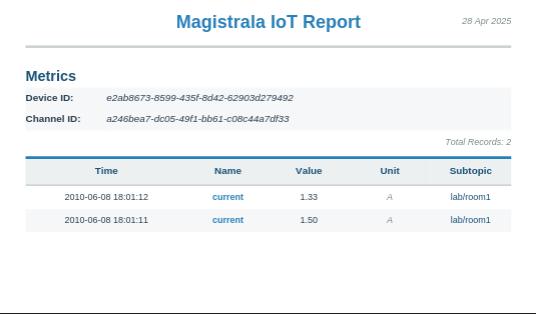
Note: The supported formats are
csvand
To send the generated report via email it can be done as follows:
curl --location 'http://localhost:9008/bd1bb2c5-ce78-4456-8725-bd1beab80250/reports?action=email' \
--header 'Content-Type: application/json' \
--header 'Authorization: Bearer $ACCESSTOKEN' \
--data-raw '{
"name": "lab 1 report",
"description": "lab 1 sensors report",
"config": {
"from": "now()-5d",
"to": "now()",
"file_format": "pdf"
},
"metrics": [
{
"channel_id": "a246bea7-dc05-49f1-bb61-c08c44a7df33",
"client_id": "e2ab8673-8599-435f-8d42-62903d279492",
"name": "current"
}
],
"email":{
"to": ["team@example.com"],
"subject": "Weekly Lab Report"
}
}'
- List Report Configurations
Endpoint:
GET /configs
curl "http://localhost:9008/domains/{domainID}/reports/configs?status=enabled&limit=10" \
--header 'Authorization: Bearer $ACCESSTOKEN'
Expected response:
{
"limit": 10,
"offset": 0,
"total": 1,
"report_configs": [
{
"id": "daebc977-60a6-49f9-8f9f-200474a8c697",
"name": "lab report",
"description": "lab 1 report",
"domain_id": "88c2bc9a-ce3b-4dfc-804d-219177cb9a75",
"schedule": {
"start_datetime": "2025-04-28T00:00:00Z",
"time": "0001-01-01T20:30:00Z",
"recurring": "daily",
"recurring_period": 1
},
"config": {
"from": "now()-5d",
"to": "now()",
"aggregation": {
"agg_type": "max",
"interval": "1s"
}
},
"email": {
"to": [
"team@example.com"
],
"subject": "Weekly Lab Report"
},
"metrics": [
{
"channel_id": "f0e052ce-ef01-49b9-862c-2ecbc911f0a1",
"client_id": "69a9b488-523a-4805-aae9-123febaf83f5",
"name": "current",
"format": ""
}
],
"status": "enabled",
"created_at": "2025-04-28T12:59:13.768526Z",
"created_by": "14c2a388-310d-402b-ad8e-8c0b7d9f81f1",
"updated_at": "0001-01-01T00:00:00Z"
}
]
}
Note : The following parameters are supported
status,limit,offsetandname. This allows for search byname
- View report configurations
Endpoint:
GET /configs/{reportID}
curl --location 'http://localhost:9008/{domainID}/reports/configs/{reportID}' \
--header 'Authorization: Bearer $TOKEN'
- Enable Report Configuration Activate a scheduled report configuration
Endpoint:
POST /{domainID}/reports/configs/{reportID}/enable
curl --location http://localhost:9008/domains/{domainID}/reports/configs/{reportID}/enable \
--header 'Authorization: Bearer $ACCESSTOKEN'
- Disable Report Configuration Pause a scheduled report generation
Endpoint:
POST /{domainID}/reports/configs/{reportID}/disable
curl --location http://localhost:9008/domains/{domainID}/reports/configs/{reportID}/disable \
--header 'Authorization: Bearer $ACCESSTOKEN'
- Update Report Configuration Modify an existing report configuration
Endpoint:
PATCH /{domainID}/reports/configs/{reportID}
curl --location --request PATCH 'http://localhost:9008/domains/{domainID}/reports/configs/{reportID}' \
--header 'Content-Type: application/json' \
--header 'Authorization: Bearer $ACCESSTOKEN' \
--data '{
"name": "Updated Environment Report",
"schedule": {
"start_datetime": "2025-04-07T00:00:00.000Z",
"time": "0001-01-01T00:00:00.000Z",
"recurring": "daily",
"recurring_period": 1
}
}'
